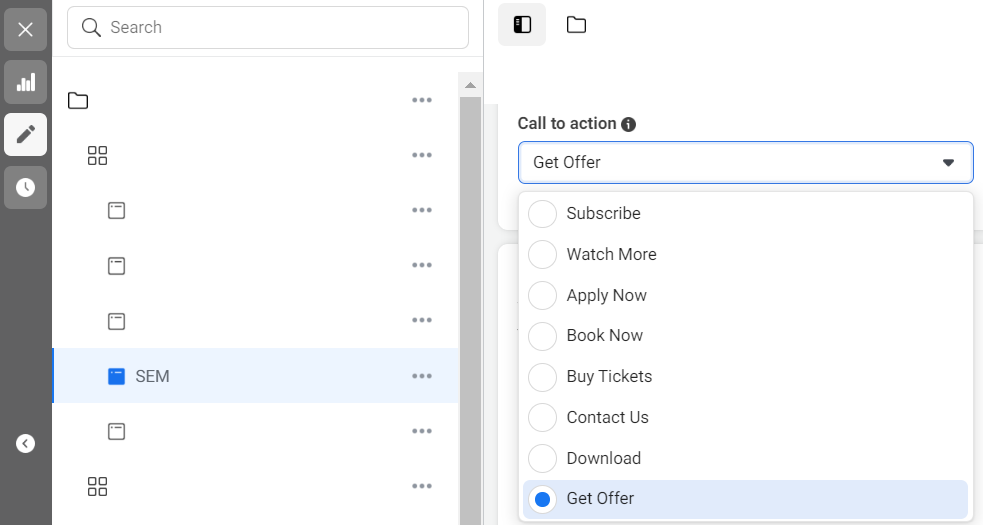5 Top Canva Alternatives for Stunning Graphic Design in 2024
Canva is undoubtedly a favorite among graphic designers and marketers, offering an intuitive interface and countless design templates. However, it’s not the only player in the game. Whether you're looking for different features, better pricing, or tools specific to certain design needs, several Canva alternatives stand out. In this article, we’ll explore five top Canva alternatives that have garnered positive reviews in 2024. These tools offer powerful design capabilities, real-time collaboration, and competitive pricing, helping you pick the right solution for your business.
1. Adobe Spark
Real-Time Rating: 4.5/5 (based on 3,000+ reviews on G2)
Adobe Spark (recently rebranded as Adobe Express) is a go-to for users who are already familiar with the Adobe ecosystem. It allows you to create web pages, videos, and stunning graphics in a user-friendly environment. One of the main advantages of Adobe Spark over Canva is its seamless integration with other Adobe products like Photoshop and Illustrator, making it an ideal choice for users who need more advanced editing capabilities.
Key Features:
- Professional-grade templates and design tools
- Full Adobe Creative Cloud integration
- Custom branding features
- Real-time collaboration for teams
User Feedback: Users appreciate Adobe Spark's ability to create high-quality visuals quickly, though some find the interface a bit more complex than Canva’s due to its range of features.
Pricing: Free version available; Premium plan starts at $9.99/month.
2. Visme
Real-Time Rating: 4.7/5 (based on 2,800+ reviews on Capterra)
Visme is an all-in-one content creation platform known for its versatility in creating presentations, infographics, and marketing materials. One of Visme’s strongest features is its data visualization capabilities, making it perfect for users looking to create charts, graphs, and detailed infographics. It also provides advanced analytics, allowing you to track the performance of your content.
Key Features:
- Customizable templates for infographics and presentations
- Interactive content creation (surveys, quizzes)
- Brand kit for consistent design
- Analytics and reporting
User Feedback: Reviewers highlight Visme's ease of use and wide range of templates, though a few note that its infographics focus may not be ideal for all types of design.
Pricing: Free version available; Paid plans start at $12.25/month.
3. Piktochart
Real-Time Rating: 4.6/5 (based on 1,900+ reviews on Trustpilot)
Initially focused on infographics, Piktochart has grown into a multi-purpose graphic design tool. It's particularly strong in creating data-driven visuals such as reports, social media graphics, and presentations. The interface is highly user-friendly, which appeals to those with little to no design experience. Piktochart also allows real-time team collaboration, making it a great Canva alternative for teams.
Key Features:
- Drag-and-drop interface for easy design
- Interactive data visualization tools
- Built-in templates for reports, presentations, and infographics
- Team collaboration and feedback tools
User Feedback: Users love Piktochart for its simplicity and the ability to quickly create professional-looking infographics. However, some feel that it lacks advanced customization features found in other platforms.
Pricing: Free version available; Pro plan starts at $14/month.
4. Stencil
Real-Time Rating: 4.4/5 (based on 1,200+ reviews on G2)
Stencil is a lightweight graphic design tool that excels in speed and simplicity, making it ideal for marketers and social media managers who need to produce quick visuals. Its drag-and-drop interface, combined with a massive library of stock photos, makes it a breeze to create social media graphics, blog images, and ads. Stencil’s main advantage is its ability to create designs in a matter of minutes, making it one of the fastest Canva alternatives available.
Key Features:
- Access to over 5 million royalty-free stock images
- Quick and easy design creation for social media
- Templates optimized for multiple social platforms
- Custom fonts and brand kits
User Feedback: Reviewers praise Stencil for its speed and simplicity but note that it might not be the best choice for more complex designs that require advanced features.
Pricing: Free version available; Pro plan starts at $9/month.
5. Crello (Now VistaCreate)
Real-Time Rating: 4.6/5 (based on 2,400+ reviews on Capterra)
Crello, now known as VistaCreate, is a feature-rich alternative to Canva with a similar interface. It offers a wide range of animated templates and video editing features, making it perfect for users who need dynamic visuals. Whether you’re creating marketing materials, social media content, or presentations, Crello provides a comprehensive set of tools with a focus on animation and motion graphics.
Key Features:
- Animation and video creation tools
- Thousands of pre-designed templates
- Extensive library of free design elements
- Brand kit for maintaining design consistency
User Feedback: Users frequently compare Crello to Canva, praising its animated design capabilities but noting that its free plan can be somewhat limited in features.
Pricing: Free version available; Pro plan starts at $10/month.
Conclusion
Each of these Canva alternatives offers unique features tailored to different needs. Adobe Spark is great for professionals who need deeper integration with Adobe products, while Visme and Piktochart shine in data visualization. Stencil is perfect for fast social media designs, and Crello is ideal for users needing animated content.
When selecting a Canva alternative, consider the type of content you create most frequently, your team's collaboration needs, and your budget. No matter which tool you choose, each of these alternatives provides valuable features that can elevate your design projects.
By using the right design platform, you can enhance your marketing efforts, create visually stunning content, and stand out from the competition.